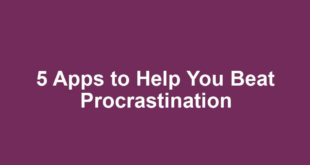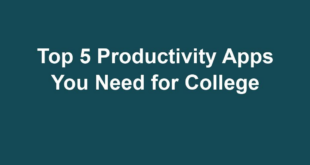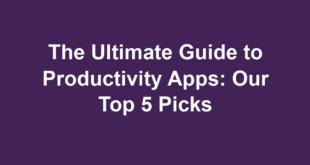Tablet devices have become one of the prima donnas in the pandemic era. Its wide screen size makes it convenient for work or online school. This time we will present a review of the Samsung Galaxy Tab A8, which maybe you can make choices for various activities.
The advantages offered by tablets are large screen sizes, when compared to smartphones. Thanks to the wide screen landscape, the projection of the content presented also feels more satisfying.
With the above reasons, it’s no wonder that tablets are very suitable for activities such as online learning or working from home.
To meet the needs of tablet devices for consumers in Indonesia, Samsung released the Galaxy Tab A8. Interestingly, this tablet comes at a relatively affordable price.
So, is this tablet worthy to be immediately asked for? To add to your reference, let’s first look at the results of our experience while using this tablet in the following Samsung Galaxy Tab A8 review article.
Design
The Samsung Galaxy Tab A8 has been officially released in Indonesia with a price tag of Rp. 2,999,000 for the WiFi Only variant with 3 GB RAM and 32 GB internal memory.
While the unit that we reviewed is the Samsung Galaxy Tab A8 model WiFi + 4G LTE which is sold at a price of Rp. 4,499,000. This model has 4GB of RAM and 128GB of internal memory.
The price tag is relatively affordable, but the design presented by Samsung on this tablet feels premium. Both in terms of look or feel when using it.
The design also looks beautiful with a glossy finish. Besides being beautiful, the build quality of the metal body used is also very sturdy. This tablet is available in Gray, Silver, and Pink color variants.
Unfortunately this tablet has a rather heavy weight. It is noted that the Galaxy Tab A8 weighs about 508 grams. Even holding it with both hands is not very comfortable in long sessions.
Samsung also provides accessories in the form of a book cover that can be used as a case and also a stand. In the book cover is attached a magnet, so that the tablet can be stood in a horizontal position.
Even though it is an accessory and is not mandatory, we think the use of this back cover is very important and functional. A little information, this book cover is sold separately at a price of Rp. 599,000.
Discussing another design of this tablet, installed four speakers which are divided on the top and bottom of the tablet (vertical position). Samsung is also still pinning a 3.5mm audio jack port.
Charging is done via the USB Type C port. Meanwhile, the SIM tray slot can accommodate a microSD with a capacity of up to 1 TB.
Screen and Audio
The Galaxy Tab A8 review enters the screen section. Samsung’s latest tablet comes with a 10.5-inch TFT screen and a 1920 x 1200 (WUXGA) resolution. The bezels are also quite thin with a size of 10.2mm and an aspect ratio of 16:10.
The refresh rate on the Samsung Galaxy Tab A8 screen is still standard, which is at 60Hz.
While using this tablet to attend webinars or online meetings, we are quite satisfied with the spacious display and the quality of the images on the screen. We also have the same experience from the entertainment side, such as watching movies or playing games.
However, if you can imagine, maybe the experience offered by this tablet screen can be much more enjoyable if you use an AMOLED panel. Although the TFT screen is quite satisfying, we think with the AMOLED panel the experience can be maximized.
The multitasking experience on this tablet is also maximized with the multi active window feature. With this feature, users will be able to open two to three applications at once on the screen.
For example, during an online meeting using Zoom, you can also directly open the Notes application to take notes. Both applications will open at the same time and appear side by side on the screen.
More or less the experience is the same as what is felt when using a laptop. We find this feature very useful, especially for those of you who often run two applications at once on one screen.
Talking about audio, this section is also an advantage of the Galaxy Tab A8. In addition to the stereo speakers, Samsung has also embedded software support from Dolby Atmos.
Dolby Atmos also provides an equalizer according to the activity scheme performed by the user. Starting from movies, music and voice. Unfortunately, Samsung does not give users the flexibility to set equalizer preferences independently.
When we activate Dolby Atmos, it feels like the burst of audio from the tablet’s speakers is getting more “kick”. Listening to songs or watching movies is guaranteed to be even more stable thanks to the support of this feature.
Performance
The discussion on the Galaxy Tab A8 review goes into the performance section. Of course, many are also curious about the performance of this new tablet from Samsung. Moreover, this tablet does not use Qualcomm or MediaTek chipsets.
The Samsung Galaxy Tab A8 is powered by the Unisoc Tiger T618 octa-core chipset. As mentioned above, this tablet has 4GB of RAM and 128GB of internal storage.
The storage space is quite large, plus you can still add a microSD with a capacity of up to 1 TB.
The following are the results of the Samsung Galaxy Tab A8 benchmark test using the AnTuTu Benchmark, PC Mark, and 3D Bench applications.
Benchmark Results
From the results of our tests, the performance of the Samsung Galaxy Tab A8 that we tested managed to score 207,338 points in the AnTuTu Benchmark application.
Next we tested the multitasking performance on this tablet with the PC Mark application. In this test, the Galaxy Tab A8 managed to record a score of 7,542 points.
Switch to testing graphics with the 3D Mark app. Our tests were carried out with Sling Shot, Sling Shot Extreme and Wild Life modes. Sling Shot scored 2,105 points, Sling Shot Extreme 1,460 points, and Wild Life 718 points.
Gaming
Not to forget, of course, we have done a gaming test on this tablet. Here are the results we got.
We play a number of popular games, such as Mobile Legends, PUBG Mobile to Clash of Clans. All three games can be played very smoothly.
In the MOBA game made by Moonton, the Galaxy Tab A8 can run the game with Ultra graphics settings and a High refresh rate.
As for playing PUBG Mobile, this tablet can run the highest graphics settings in HD and High frame rate. Another plus, this tablet is equipped with a gyroscope sensor that helps the aiming process to be easier when playing this battle royale game.
The slight drawback that we feel when playing games with this tablet is that it is less comfortable to hold this tablet for long when used to play games such as PUBG Mobile and Mobile Legends, due to its rather heavy weight.
Plus, the very wide screen makes the corners a bit difficult to reach for the fingers. Especially if you have to play fast paced games, it will definitely be very inconvenient.
We feel this tablet is used to play more relaxed games, such as click and point games like Clash of Clans. Because we don’t have to always hold the tablet and it can be placed, or erected using a book cover while playing.
But in terms of performance, we have no complaints with the ability of this tablet to run the latest games.
Battery
The Samsung Galaxy Tab A8 is embedded in a battery with a capacity of 7,040 mAh and supports 15W fast charging technology. Unfortunately, the charging adapter in the sales package only supports 7.5W fast charging.
To be able to enjoy maximum fast charging, you have to spend additional funds to buy a 15W charger adapter.
With a battery capacity of this size, the Galaxy Tab A8 can get a screen on time of 15 hours 46 minutes.
Meanwhile, the charging process from 7% to 100% takes 4 hours and 3 minutes with the default charger adapter. The duration should be reduced if charging using an adapter that supports 15W fast charging.
Samsung Kids Features
One of the reasons why this tablet is suitable for use by children is the Samsung Kids feature. This feature will make the tablet only display a variety of content specifically for children.
Samsung Kids also allows parents to protect their children while they are using the tablet. In it, the parental control feature can be activated to protect children from using digital devices and not being exposed to content that is not appropriate for their age and development.
With the parental control feature, parents can set Screen Time, which is the time limit for using the tablet, and determine what applications their children can access. Parents will also get updates on their child’s activity while using the tablet.
Samsung Kids has a variety of games and creativity apps available. There are also applications for cameras, galleries, special browsers for children, art collections made by children, as well as recordings of their voices.
In the browser section, parents can determine what websites are allowed to be accessed and prevent them from surfing to unwanted websites. On initial use, all these applications must be downloaded and installed first.
Camera
The Samsung Galaxy Tab A8 has an 8 MP camera on the back, and a 5 MP camera on the front for selfies or video conferencing.
With a single camera on the front and back, there really isn’t much that this tablet can offer for photography. Plus the lack of camera features that are embedded.
The results of the camera in our opinion mediocre. Naturally, because tablet cameras usually have a different designation from smartphones.
For the Galaxy Tab A8, the camera is more optimally used for video conferencing. So it’s not wrong if you choose this tablet for online learning or online meetings.
But our little note, for video call display using the optimal front camera, you have to do a video call or video conference session in a place that is well lit.
Because if done in a room with dim light, the video will look a lot of noise. The same is true when capturing photos using the camera from this tablet.
Conclusion
In our opinion, the Galaxy Tab A8 can be a tablet choice that is quite capable for online learning needs, or working from home which usually spends a lot of time on online meetings.
The screen is large and has a fairly clear resolution, so this device has more value. Not only business matters, the entertainment presented on this screen also offers its own enjoyment.
This tablet is also very suitable for children, thanks to the presence of the Samsung Kids feature. Parents don’t have to worry too much when their baby accesses this tablet.
The shortcomings that we found in this tablet also feel minor, and do not really interfere with the user experience.
Just a suggestion from us, if you have more funds, it’s better to choose the highest variant. Although it is more expensive, it can use the internet from a SIM card and has a much larger internal memory capacity.
 Atech Guides Android APPS
Atech Guides Android APPS