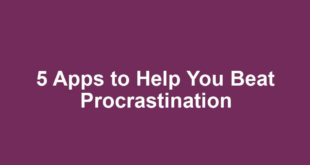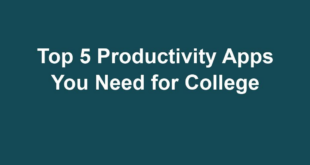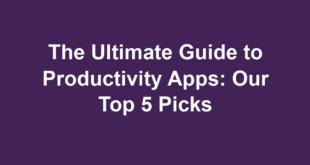iOS App Development
In order iOS app Development, it’s important to understand the architecture of the platform. This will help you to create a well-structured application. The most common architecture pattern for iOS applications is the Model-View-Controller (MVC) pattern. This pattern breaks code into objects and assigns three main functions to each. The view represents the screen of the app, the data model controls the content, and the controller manages interactions between the model and the view.
Objective-C
Objective-C is a well-established programming language for iOS apps. With its dynamic runtimes and C++ syntax, it is the language of choice for mature native applications that require a stable software solution for Apple’s iOS operating systems. While Objective-C is not as popular as Swift or other modern programming languages, it does have a few advantages. For one thing, it is easier to learn than other languages, making it a better choice for developing apps that must be maintained for long periods of time.
Objective-C has its downsides. One of the major disadvantages is that developers must manually synchronize the method name and comment between different files. This can distract developers from the larger picture of iOS app development. Therefore, it is important to have a clear concept and specific requirements before beginning the process.
Another drawback to Objective-C for iOS app development is its unfriendly syntax. Although Objective-C was originally designed for building apps for the Apple operating system, there are now other popular programming languages that can help you develop iOS apps faster. Swift is more flexible and user-friendly than Objective-C, and is becoming the new standard for iOS app development.
You will need a Mac computer to complete the Objective-C course. You’ll also need the Xcode developer software on your Mac. As part of the course, you’ll learn the language’s syntax and other essential features. In addition to the classroom material, the course also features hands-on projects.
Swift
Swift is a modern cross-platform programming language that works on the Apple iOS platform as well as Linux. Its powerful LLVM compiler technology allows developers to build faster and more reliable apps. Swift also supports the use of modules and inferred types, which are beneficial when creating iOS applications. Swift has many advantages over other programming languages. It is easy to read and write and makes app development faster.
Swift provides a cleaner syntax, which requires fewer lines of code than Objective-C. It also eliminates legacy conventions such as using semi-colons to delimit method names. This means that programmers can focus more time on app logic and code quality. The Swift syntax is tuned to make it easy to express intent, with simple three-character keywords defining variables and constants. Furthermore, Swift relies heavily on value types, which allow programmers to use common types like Array and Dictionary in their code.
Objective-C was the primary programming language for Apple’s products for decades. It is an object-oriented language that is centered around passing messages between processes. In traditional C programming, developers invoke processes to access resources and perform actions. Although it is recommended to use a new language like Swift, developers often choose to maintain their existing Objective-C applications.
Swift Playground is another helpful feature of Swift that can speed up learning the language. It allows developers to see what their code will look like before committing it to the app. This feature speeds up the development process and makes the job of iOS developers a lot easier. Another feature that makes iOS app development with Swift faster is its use of dynamic libraries. These libraries make it possible for app updates to take place without losing quality. This feature helps in reducing the size of the initial app, which in turn increases the performance of the app.
Apple’s guidelines
Following Apple’s guidelines for iOS app development is essential for creating a successful application. Apple provides developers with a variety of developer resources, such as libraries and native APIs. These resources make it easier for developers to create standardised, consistent apps. Additionally, Apple’s SDKs make it easy to incorporate third-party applications into their current system.
Apps that violate Apple’s guidelines will be rejected. These applications often feature pornographic content or explicit displays of a user’s sexual organs. Some apps may also facilitate prostitution. They also contain inaccurate religious commentary or false information. Other issues are trick/joke functionality and inaccurate device data.
Those developing apps for iOS need to adhere to Apple’s guidelines and agreements. Before developing an app, developers should read the agreements and terms to make sure they are compliant with their requirements. Apple also has an enterprise distribution model, whereby companies can distribute developer tools such as beta software, advanced development tools, and testing utilities. If you’re looking to develop an app for the Apple App Store, there’s a dedicated program for schools.
iOS apps should support different iPhone models and display sizes. This requires an integrated design. Xcode storyboards and SwiftUI can help you do this. In addition, Xcode 13 will test your app for edge-to-edge displays and adaptive layouts, so your apps will be ready for any new iPhone models.
Open source projects
If you are an iOS developer, you should take a look at the many open source projects for iOS app development. These tools make the process of building apps much easier. Swift, the newest programming language from Apple, has tons of open source libraries to make the process even easier. For example, you can get an iPhone application framework called Swift if you’re a beginner.
The best practice for iOS app development involves object-oriented programming, or OOP. This software development paradigm focuses on using separate objects as the main structural units. This makes complex software simpler to develop and maintain. With a clear understanding of OOP, you can reuse code easily and keep the maintenance cost down.
Despite the drawbacks of using open source, many open source libraries are backed by community support and can help you build apps faster. You will also be able to change the code if needed. Using open source libraries also fosters collaboration, teamwork, and innovation, which leads to better quality projects.
In addition to libraries, open source frameworks can also help developers with their projects. For example, Realm is one of the most popular iOS libraries, and it has established itself as a platform for real-time data synchronization across apps. It also supports relationship types, generics, and vectorization. It is a mobile database, and it runs on a number of platforms. It is designed to replace existing databases such as Core Data and SQLite. The library also offers a faster data browsing experience.
Wireframes
Creating wireframes is an important part of the design process. These visual layouts help in creating a clear hierarchy of elements. They also help in forming a content layout for your app. You can create a wireframe by using different boxes to represent the different parts of your app. The structure of the wireframe determines how your content will be displayed.
A good wireframe should be able to convey the overall design and navigation of the app. It should be easy for the user to find what they need and navigate through the interface. By creating a wireframe, you can focus your efforts on the user experience. Your iOS app development team can better visualize user interaction and identify areas that need further optimization.
When designing wireframes for iOS app development, keep in mind that they are not a perfect simulation of the finished product. This is because they are not meant to be a complete simulation. Any branding, for example, should be left for later iterations of the design. A wireframe can also serve as a roadmap for development.
Creating a wireframe is a collaborative process that involves a UX designer and a development team. Some development teams use different methods, creating a high-fidelity and low-fidelity wireframe. In either case, the overall goal is to develop a clear visual hierarchy for the app, while keeping the user in mind.
Distribution methods
There are many ways to distribute your iOS app. You can use a third-party distribution service or upload it directly to the App Store. Both of these options have their benefits. The first method is convenient for small to mid-sized companies. It allows you to distribute an app to multiple devices without the need to register devices in iTunes Connect. With this method, you can distribute your app to multiple users through an email or URL. The second method is known as MDM and lets you upload a binary file and request the installation of an app through a web administration console.
The third method is Ad Hoc distribution, which enables you to distribute your app to multiple devices through the Apple Developer Program or Apple Developer Enterprise Program. This is perfect if you want to distribute your app internally to a small group of people, such as employees in your company. However, the downside to Ad Hoc distribution is that it is limited to 100 devices per membership year. If you don’t have more than 100 employees, it is not recommended. You can also use this method to distribute your app to testers and to your team.
Another option is to use the private app store for your iOS app. This is generally used for B2B apps for mobile device management. This method also has benefits, but requires a membership in the Apple Developer Program. Membership is $99 per year, but you may qualify for a fee waiver if you’re an organization.