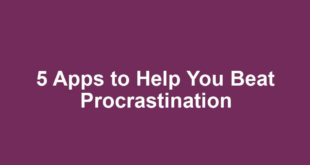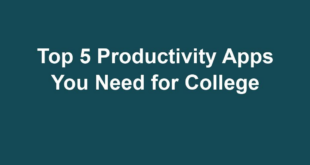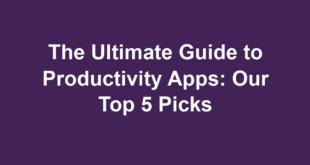Huawei is one of the AIoT manufacturers that introduced active noise canceling technology in its True Wireless Stereo products in Indonesia. Two years later, Huawei re-launched its TWS product which has even more sophisticated ANC technology. This product is the successor of Huawei Freebuds 3, namely Huawei Freebuds 4.
Unlike the Huawei Freebuds 4i which has an in-ear design, the Freebuds 4 still adopts the same design as the Freebuds 3, which is Open-Fit. This review unit from Huawei has also approached my house since last month. And since then, I’ve been curious to try the ANC 2.0 technology embedded in this new TWS. Huawei also said that the Freebuds 4 has been tested with various ear shapes so that the ANC is more effective than the previous series.
This is also what made me very interested in trying it. I’m one of those people who doesn’t really like TWS with an Open-Fit design. This is of course because this type of TWS is easily shifted to the outside so that the sound from the driver does not fully enter the ear cavity and noise from outside interferes with the sound.
Huawei Freebuds 4 itself has the following specifications:
Weighs 4.1 grams per earbud, 38 grams case
Bluetooth version 5.2
Driver Size 14.3 mm dynamic
Dimensions 41.4 x 16.8 x 18.5 mm (earbuds), 58 x 21.2 mm (case)
Battery Capacity 30 mAh (per earbud), 410 mAh (case)
Like its predecessor, the Huawei Freebuds 4 still uses large drivers with dimensions of 14.3 mm. This large driver is perfect for releasing sound more powerfully into the ear cavity on the Open-fit model. Huawei also promises low latency, which is 150ms on EMUI smartphones and 90ms on the HarmonyOS operating system. Unfortunately, I was not holding a HarmonyOS device at the time of testing.
Unboxing
In the sales package of Huawei Freebuds 4 you will only find a USB-C cable for charging. For users who use smartphones with USB-C ports, of course, there is no need to use this cable and can use the defaults from their smartphones.
Design
As previously mentioned, the Huawei Freebuds 4 uses an Open ear or Open fit model. This model itself will be hung in the gap in the lower ear. Therefore, the Open fit model will certainly not fit tightly into the ear cavity and often slide outward. That way, sound from outside will enter the ear cavity so that the sound from the driver is often interrupted and not full and this is where ANC 2.0 from Huawei works.
Just like TWS on the market, the Huawei Freebuds 4 still uses a thick polycarbonate plastic material. When held, this TWS does feel solid so I’m not too worried if the device falls from my ear. The charging case is also made very sturdy by Huawei so you don’t have to worry about putting it in the back pocket of your pants.
Each earbud has a speaker, microphone, and several sensors. On the stem of each earbud there is a touch sensor that can be configured from the AI Life application. The sensor has 3 types of gestures, namely 1x touch, 2x touch, and swipe from top to bottom or vice versa. And at the bottom of this TWS there is a connector to recharge the battery from the case.
In the charging case itself there is an LED on the front. When the case is open, the earpiece will immediately search for other Bluetooth devices to pair or connect directly. On the right there is a button for pairing with other devices.
Huawei has embedded a large driver into this TWS Open-fit. With dimensions slightly larger than its predecessor, Freebuds 4 also has a 14.3 mm driver. The use of a larger driver itself also makes the sound on the bass part better. This is also what is needed in a TWS with this model.
The batteries embedded in these two earpieces have a capacity of 30 mAh. With this capacity, Huawei promises to use up to 4 hours without ANC and 2.5 hours with ANC. For the charging case itself, a 410 mAh battery has been implanted which makes the total usage can reach 22 hours or a full day. Charging the charging case itself uses USB-C which is commonly used today.
For someone who sweats a lot like me, there’s no need to worry about the TWS being damaged. Huawei Freebuds 4 already has IP4X certification which is resistant to splashing water. So, this device is also suitable as a device to relieve boredom while exercising alone.
Huawei Freebuds 4 uses an application called AI Life. This app will show information about Huawei Freebuds 4, such as remaining battery. In addition, this application can also change settings such as gestures and configure existing ANC. Of course, this application can also upgrade the firmware.
Using for a month
TWS with Open-ear model is not suitable for people with ears like me. Every time you put them in your ears, the tips of the eartips always move away from the ear cavity. This of course makes the sound that is delivered from the driver to the ear is reduced and becomes incomplete. Therefore, I am very interested in trying out the ANC in this TWS.
After opening the sales package, I immediately connected it to the smartphone I was using. This device already supports SBC and AAC codecs in transferring sound. The AI Life application also immediately detects this one device. After that, a firmware was also detected after connecting to the application, so there were some improvements to the Huawei Freebuds 4 that I used.
Now it’s time to put this device in my ears. Of course, when pairing the two earpieces, there is nothing different from the TWS Open-fit in general. The tip of the earpiece again doesn’t reach the ear cavity so I can quite clearly hear all the sounds around me.
I also tested the ANC 2.0 capability on this TWS. When you turn it on, the sound that comes from outside does sound smaller than usual. PC fan noise, which is usually quite audible, now only sounds around 30-40%. Moreover, the typing sound from a mechanical keyboard becomes almost unobtrusive.
After that, I immediately listened to a song from the Spotify application. Using the highest bitrate (Vorbis 320 Kbps), I tried at around 80% volume only. As it turned out, the sound from outside was so small that the sound of the song being played became dominant. This certainly adds to the comfort of the wearer in listening to music.
Unfortunately, because there is a gap between the earpiece and the ear cavity, I have to increase the volume to 90%-100%. At this rate, the sound from outside was barely audible. In addition, increasing the volume of the TWS is also necessary because the sound produced does not sound strong.
One thing that is certain with this TWS device is that the vocals produced sound clear. For high and low channels, it will be quite pleasing to those who like a balanced profile. For me, TWS provides less dominant bass so I have to turn on the bass boost function in the AI Life application. After that, the new TWS feels just right.
Listening to songs in FLAC format is even more comfortable for the TWS Open-fit size. I can hear the guitar strings quite clearly on Tears in Heaven. Of course, the voice of Eric Clapton himself sounded clear and did not dominate. When it comes to listening to music, TWS has captured my heart.
With the ANC turned on, I also tried watching movies that were on Netflix. The result is quite pleasant. The sound is very focused on the film and almost no other sound can be heard from outside. However, if someone near me was talking, of course his voice would still be heard.
With the promise of low latency, of course I tried this TWS by playing games. I tried this TWS by playing games on PC, namely Shadow of the Tomb Raider and Valorant. How happy in these two games, the delay that occurs is almost not felt at all. I can hear the enemy’s footsteps clearly and precisely.
The last is testing to make calls using Whatsapp Call. I also tried outdoors which has a lot of noise and wind interference. The existing Call Noise Cancellation can reduce interference quite well, although it hasn’t completely isolated my voice.
Huawei’s promise for battery life on this TWS turned out to be quite right. Without ANC, I can use it for up to 4 hours. For ANC, this TWS will turn off in about 2.5 hours. To charge the battery on the earpiece, it will be full in about 30 minutes.
Verdict
Buying an Open-Fit TWS would be the same as not having an Active Noise Cancellation. This is caused by a large enough gap between the eartips and the ear cavity. This will make the sound from outside into the ear so that the sound from the TWS will fade. Huawei also solved this problem by releasing Freebuds 4.
The Open-fit noise cancellation technology in Huawei Freebuds 4 does make it different from other TWS. Although the position is not right for my ears, the sound that is presented becomes more audible because the sound from outside will be blocked by the ANC. At full volume, outside sounds will feel isolated and will provide a good sound.
The battery life of the TWS is also quite good when not turning on the ANC. In addition, IP4x also guarantees that this device is not damaged due to sweat on the ears. The latency on this device is also quite small which makes it perfect for gaming.
For all the features presented, Huawei sells Freebuds 4 at a price of Rp. 2,199,000. With this price, consumers will get an Open-fit TWS that feels right for all ears thanks to its ANC 2.0. Huawei sells this TWS on their distribution channels both online and offline.
Sparks
ANC technology that makes this TWS look like in-ear
The sound quality is good
The design is quite comfortable on the ear
The AI Life application provides quite complete functions
Small latency convenient for gaming
Slacks
The resulting sound feels less loud
Battery life, especially with ANC, is less
 Atech Guides Android APPS
Atech Guides Android APPS