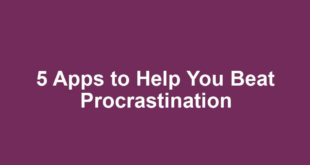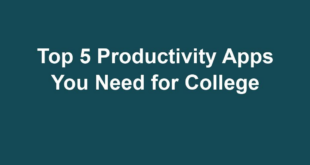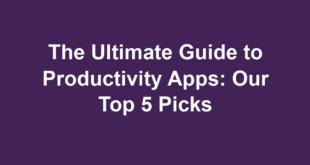Digital transformation that is increasingly advanced makes many companies rely on digital technology. In this case, the most important thing is the availability of adequate internet access along with the equipment. Apart from having to subscribe to a stable internet package, having a sophisticated and adequate wifi router device has become an important obligation, especially after the pandemic the higher levels of ransomware, malware attacks, or the need for a VPN. Well, one of the wifi router manufacturers that provides Mesh Network support is Synology. This Taiwanese company provides a very useful mesh networking solution for small and medium enterprises (SMEs), namely the Synology RT2600ac and MR2200ac.
Synology Router For workers in the IT world, the Synology name is well known thanks to its NAS (network attached storage) product range. But the company also has other product lines such as Surveillance and of course, Routers. In 2021, Synology will start bringing its Mesh Router products to Indonesia. Starting from the Synology RT2600ac and MR2200ac. Easy Setup
The main reason the Synology RT2600ac and MR2200ac mesh routers are suitable for use by SMEs is because of the presence of SRM. The acronym for Synology Router Manager is the operating system (OS) that is injected into all Synology router products. Easy setup thanks to SRM is also very helpful for configuring the system to build a mesh router with the unique combination of RT2600ac + MR2200ac. In addition, the configuration of other advanced additional features can be done easily via the SRM portal.
No need for special technician
Why is it suitable for SMEs? Because the SRM user interface is very similar to the OS on a laptop or desktop. So users will not be confused when they first access the router from a laptop device. Easy. Apart from a familiar interface, SRM is also feature-rich. This is also a strong reason for startup entrepreneurs who want to grow their business even bigger. In fact, thanks to SRM, Synology routers are also suitable for office users, because SRM can be added by add-ons with various other features available in the ‘store’. For MSMEs who need a strong internet network infrastructure but do not have a specially certified IT team, this Mesh Router from Synology can be very helpful because the installation and configuration is very easy even for new users.
Build a mesh router with the unique combination of RT2600ac + MR2200ac
For ordinary routers, consumers can buy only one RT2600ac unit. However, for those who want to build a mesh network, they can directly buy a mesh router package where consumers can get two routers at once. Both can be invited to work together to form a Mesh Network. The RT2600ac can be the main router while the MR2200ac can act as the satellite. (In a different scenario, the MR2200ac could also be the main router, while the RT2600ac could not be the satellite). When both routers are used to form a Mesh Network, users can use up to six MR2200ac satellite routers wirelessly, or up to 12 satellite routers if using cables. Because RT2600ac has a dual-WAN port, so users can use two different internet at once. One for the main, another for backup in case there is a network interruption from the internet provider. When used singly, the RT2600ac can provide connections for up to 100 devices while the MR2200ac can connect up to 90 devices.
Advanced Security Features
In SRM there are many features that can be installed according to their respective needs. In the era of many malware attacks, this router has a Safe Access feature that can be used to filter the web such as adult content or web that contains violence. In addition, this router is also equipped with Threat Prevention, which is a business-level intrusion prevention technology, which can help check incoming and outgoing traffic on the network and block malicious packets from entering automatically. Safe Access protects the network and allows users to manage devices connected to the Synology Router. With Safe Access, users can set different levels of web filters and apply daily time quotas to different users. Networks will benefit from features including: Internet Schedule: Set when to allow or block Internet access. Time Quota: Configure daily time allocation for Internet access. Web Filters: Set different levels of access restrictions and customize your own web filters to block inappropriate websites. Free VPN license to help SMEs during the pandemic
After the pandemic that has occurred for almost two years, many businesses are still WFH. At the start of the pandemic, to help businesses affected by having to WFH, Synology provided their VPN license, namely VPN Plus, for free until last September. However, due to the ongoing pandemic, and the trend of WFH or working remotely which seems to be going on for much longer, Synology also provides VPN licenses for free permanently for router users. With the help of this VPN Plus, network access can be easier without the need for a VPN client. In addition, a simple but stable VPN protocol enables faster setup than traditional VPN protocols, so businesses can securely connect to intranet networks.
Monitor network from anywhere with ease
Of course, RT2600ac can be managed using SRM web console like windows or with DS router mobile app (iOS and Android). The mobile app offers Safe Access features and checks traffic. But the web console is more powerful because it contains richer options. Apart from being able to block access to social networking sites and those containing adult content or malware and more, users can also create Internet access schedules for each device. Traffic settings allow users to set bandwidth priorities for specific devices, monitor traffic in real time, and view usage reports.
The RT2600ac router delivers solid 2.4GHz and 5GHz throughput and adds support for MU-MIMO data streaming and dual-WAN connectivity. The dimensions of this router are on average, which is 77x280x169 mm. The RT2600ac features four detachable and adjustable antennas, four gigabit LAN ports, one USB 3.0 port, one USB 2.0 port, a dedicated WAN port and an SD card slot. The number one LAN port can be used as a secondary WAN port to support 2Gbps WAN as well as provide assistance if the primary WAN connection is lost. In addition, the Synology Router Manager (SRM) console allows users to load balance of traffic on both WAN connections. The left side of the router has the WPS button and Wi-Fi button, and there are Reset and Power buttons on the back. Inside the chassis is a 1.7GHz dual-core CPU, 512MB RAM, and 802.11ac circuitry that supports AC2600 dual-band Wi-Fi (800Gbps at 2.4GHz, 1.73Gbps at 5GHz) and the latest Wave 2 technologies including beamforming, band steering, and streaming MU-MIMO data.
The front of the router is the area for a series of LED indicators for power, Internet (WAN), four LAN ports, USB port, and WPS activity. While the MR2200ac is designed to keep all devices connected. Combined with the RT2600ac and SRM routers, the MR2200ac mesh router can be added to the network when users are ready to extend their reach further. Conclusion
SMEs who need a strong and secure network, but one that is easy to use because SMEs usually don’t have special certified IT technicians who can manage difficult networking devices like Mikrotik etc. The Synology Router RT2600ac offers a wide range of management tools that allow users to filter website content, schedule bandwidth priorities, monitor usage, and help keep users’ businesses safe from malicious cyber threats. Moreover, building a mesh network can be easily done by simply combining the RT2600ac with the MR2200ac. Available in one package, the Synology RT2600ac and MR2200ac mesh router packages have been sold in the archipelago at a price of Rp. 6,699,000.
 Atech Guides Android APPS
Atech Guides Android APPS