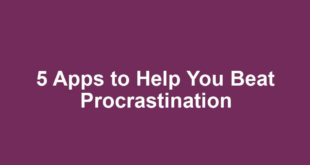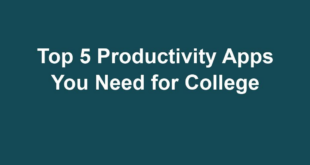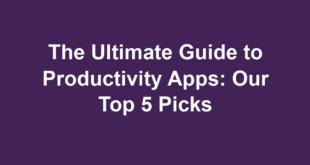A light, thin, and fast laptop is a dream for most people. One of the laptops that has these advantages is the HP Pavilion Aero 13 which offers powerful processor specifications, quality screens, compact bodies, and affordable prices. Here we present a full review of the HP Pavilion Aero 13.
The HP Pavilion Aero 13 is a laptop with a very light weight and a very beautiful design. Although it looks charming on the outside, this laptop has enough innards
The HP Pavilion Aero 13 that we reviewed is sold at a price of Rp. 14 million for a model with an AMD Ryzen 7 processor. The price is quite affordable, considering the quality and specifications it provides are already qualified for everyday use.
We’ve been using and testing HP’s newest laptop for a few weeks and here are the results of our review through writing a full review of the HP Pavilion Aero 13. Check it out before you decide to buy it, friend!
Design
HP’s latest laptop is so light. So thin and light, the experience of using it is similar to using a tablet with a keyboard case. It weighs less than 1 kg or 953 grams to be precise with a thickness of 17 mm, making it very comfortable to use and carry everywhere.
As long as we use it, putting this laptop in a bag is like carrying just a few notebooks. Yes, we were so impressed with the lightness of this laptop.
Although the form factor is compact, the build quality of this laptop is quite strong. This laptop is made with a combination of magnesium, aluminum, and recycled plastic from plastic waste in the ocean.
From the outside, the HP Pavilion Aero 13 that we reviewed is wrapped in Warm Gold color which actually looks simple and not very luxurious. This color covers most of the body of the Pavilion Aero 13.
This color has a slightly rough texture, so the body is resistant to stains or fingerprints. Thanks to this texture, the laptop can be gripped well when we have to work mobile in cafes, co-working, or other public places.
As a complement, on the back there is an “old” HP logo that is so shiny like a mini-sized mirror.
On the inside, HP actually gives a matte black color to the bezel around the screen. This bezel looks so thin, making our visual experience feel optimal when working or enjoying multimedia.
The HP Pavilion Aero 13 has a keyboard with the right size, complete with Home, Page Up, Page Down, and End buttons on the right edge. The arrow keys especially the up and down are very small, still a bit clunky and take a little getting used to.
This keyboard has a backlit LED with three brightness levels, namely off, medium, and bright. This lamp really helps us if we have to work late and work in a room with dim light.
The light exposure on the keyboard is clearly visible and not obscured by the gold color on the keyboard. Honestly, the HP Pavilion Aero 3 keyboard that we are reviewing is very comfortable for typing.
The distance between the keycaps is just right, making it easier for us to type fast and with minimal typos or typing errors. The control buttons on the top are also complete, ranging from screen brightness, keyboard brightness, volume, to controls for playing music.
This HP laptop trackpad is also quite spacious. Although the material is plastic, this trackpad is very responsive, smooth, and easy to click or control.
Just below the keyboard, there is a fingerprint sensor which is directly integrated with Windows Hello. This sensor is very fast to recognize our fingerprints.
So no need to enter a PIN or password, the laptop screen lock opens instantly. Unfortunately, the Pavilion Aero 13 does not support an infrared camera for facial recognition.
Screen and Audio
The HP Pavilion Aero 13 that we reviewed has a 13.3-inch screen with a resolution of 1,920 x 1,200 pixels. This screen appears with a wide 16:10 aspect ratio, moreover the screen-to-body ratio of this laptop reaches 90%.
With a high resolution and bezel-less, we were impressed with the visual quality displayed by the HP Pavilion Aero 13 screen. The colors are vivid, clear, and comfortable to look at for hours.
Working during the day or watching movies online on streaming sites at night, our eyes are still comfortable to see. Adjusting the light intensity of the screen to its lowest level, the laptop screen can still be seen optimally.
There is an interesting feature in the HP Pavilion Aero 13 called HP Enhanced Lighting. This feature is specifically for users who frequently meet online using a laptop.
With this feature, the system will display a kind of ring light on the screen as a tool to brighten the face during online meetings or distance learning. Not only ring light, the intensity of the screen light can also be increased so that the face can appear more clearly to the person you are talking to.
In the audio department, the HP Pavilion Aero 13 that we reviewed is equipped with stereo speakers located on the underside of the body.
With its strategic location, the sound output feels maximum. Moreover, this speaker is formulated by a well-known brand in the audio world, namely Bang and Olufsen. This brand is so classy, the logo is also pinned on the body, precisely under the keyboard.
Ports and Connectivity
For a thin laptop, the HP Pavilion Aero 13 provides a fairly complete selection of ports. On the left side, there is an HDMI 2.0 port, USB Type-A 5 Gbps, USB Type-C that supports Power Delivery and DisplayPort 1.4, as well as a 3.5mm audio jack.
While on the right, there is only a charger port and also a 5 Gbps USB Type-A. The drawback of the HP Pavilion Aero 13 in this section is the port cover that feels annoying.
How not, to insert a USB flash drive and mouse receiver only, we have to open the cover first. To remove the USB was quite difficult.
Another drawback, the HP Pavilion Aero 13 does not have a microSD reader and the USB port does not support Thunderbolt for fast data transfers.
As for connectivity, HP’s latest laptop supports WiFi 6 and Bluetooth 5. Interestingly, there is an HP QuickDrop feature that allows us to transfer data using a direct WiFi connection.
Specifications and Performance
The HP Pavilion Aero 13 that we reviewed is the model with the highest specifications, which uses an AMD Ryzen 7-5800U processor, 16 GB DDR4 RAM, and 512 GB NVMe SSD storage memory.
AMD Ryzen 7-5800U is a processor made with the 7nm TSMC fabrication process which is provided for thin and light laptops. This processor consists of an 8-core CPU and is based on the Zen 3 microarchitecture.
Being the highest model, of course this processor offers super fast performance in its class. For the base speed, the clock-speed reaches 1.9 GHz and 4.4 GHz for Turbo mode.
As for the battery, this laptop is supported by a Li-ion polymer type battery with a capacity of 43 Wh. Charging is assisted with a 65W Smart AC adapter which is directly available in the purchase package.
During our review of the HP Pavilion Aero 13 by using it for daily work, the specifications of this laptop do feel agile. The process of turning on the laptop, booting, logging in, until entering the main page of Windows 11 can be passed for only a few seconds.
All the applications that we run also open quickly, from the browser, File Manager, to Spotify. Likewise, when we use online meeting applications such as Zoom to Microsoft Teams, there are no annoying lags or lags.
Benchmark
To test the capabilities of this laptop, we take advantage of various benchmark applications. All of these applications represent laptop performance for work, multimedia, to gaming purposes.
Our first test was done with the PCMark 10 application. This laptop got a pretty impressive score, namely 5,434 points. The score is far beyond the light and thin laptop class with an Intel Core i5-1135G7.
Having a 512GB NVMe SSD storage memory, the Pavilion Aero 13 also has quite impressive read and write speeds. From testing using the CrystalDiskMark application, the read speed reached 2,192.07 MB/s and the write speed reached 1,152.43 MB/s.
To test the toughness of the AMD Radeon integrated graphics card, we used the 3DMark benchmark application with the Time Spy scheme. This laptop achieved an average score of 1,236 points with a graphics score of 1,085 points and a CPU score of 5,850 points.
The average value is lower than a thin laptop powered by an Intel Core i5-1135G7 processor. However, the CPU score of the HP Pavilion Aero 13 that we reviewed is much better.
Battery
Supported by a battery with 43 Wh specifications, the HP Pavilion Aero 13 battery that we reviewed can last up to 8-9 hours for browsing, working or typing, listening to streaming music, to watching your favorite videos or movies.
As for the duration of gaming, this laptop can last for 1 hour 45 minutes. Whether normal use or gaming, we set the screen brightness at 30%.
Meanwhile, for charging, it takes approximately 3 hours to charge the battery completely. The charging process itself is carried out with the condition of the laptop being turned on, connected to WiFi, and still being used for work.
Conclusion
It’s really fun working with this laptop. The HP Pavilion Aero 13 is the ideal laptop for consumers who need a thin, light, low price device but has a fast performance.
It doesn’t take much space to just keep this laptop on the table or put it in a bag. Really, carrying it everywhere feels like carrying just a few notebooks.
It’s just that we are not comfortable with the Warm Gold color choice on this laptop. The impression is too simple and does not look luxurious at all. Minor drawbacks, HP pavilion Aero 13 also still carries the old logo, unlike the Specter series which seems luxurious.
The screen quality is also unquestionable. It’s still IPS LCD, not OLED as we expected. But thanks to its high resolution and wide aspect ratio, the colors it displays look clear and pleasing to the eye.
Moreover, there are special features that take advantage of the high light intensity of the screen from this laptop. This feature called Enhanced Lighting helps us who often have online meetings so that our faces can appear clearer to the other person.
Thin laptops are usually stingy with ports. But that doesn’t apply to the HP Pavilion Aero 13. It’s minus the microSD reader, but we still get a USB-C port, two USB-A, HDMI 2.0, and also a 3.5mm audio jack. Pretty complete isn’t it?
One of the main advantages of the HP Pavilion Aero 13 lies in its performance sector. Powered by a fast mobile processor, large RAM, and ample storage memory, this laptop doesn’t seem overwhelmed by the various commands we give it.
Opening many applications at once, playing light games, and other productive activities, can run very well on this laptop. Moreover, the battery life is also fantastic. For a thin and light laptop, a battery that can last up to 9 hours is certainly an impressive record.
The HP Pavilion Aero 13 left us with a positive impression when we did a review and used it for a few weeks. With a price of Rp. 14 million, the HP Pavilion Aero 13 offers many advantages, making it worthy of consideration.
 Atech Guides Android APPS
Atech Guides Android APPS